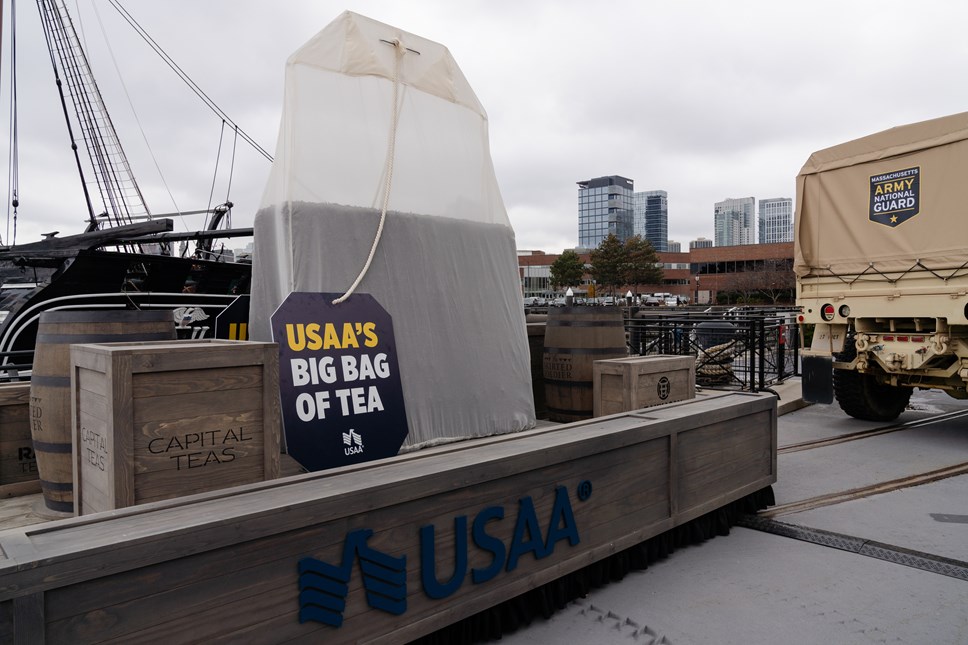USAA to Offer Financial Assistance for Members Impacted by a Potential Government Shutdown
If a shutdown occurs, eligible members can apply for a no-interest loan and explore various payment relief options via USAA.com or the USAA app
Steeped in Tradition: USAA Kicks Off 124th Army-Navy Game Celebrations in a Massive Way, Honoring 250th Anniversary of the Boston Tea Party
USAA honors history of rivalry game and the city, bringing giant bag of tea to Boston’s historic sites
“Go Beyond Thanks:” New Survey Reveals We Should Do More Than Simply Thank Our Veterans for Their Service
Data Reveals Half of Military/Veterans Surveyed Feel Uncomfortable or Awkward When Someone Says the Phrase “Thank You for Your Service” to Them, Increasing to Nearly 70% Amongst Younger Veterans
Face the Fight™ Coalition Expands to More Than 50 Members, Funds Next Round of Grants Supporting Veteran Suicide Prevention
USAA-led initiative, with founding partners the Humana Foundation and Reach Resilience, gains steam to increase awareness of national crisis
USAA Federal Savings Bank Tops 2023 American Banker/RepTrak Bank Reputation Survey
Bank named ‘most reputable’ by members and non-members for the seventh consecutive year

Face The Fight
Learn how USAA is responding to make a difference so that those who have defended our freedom have the resources they need to win the fight against veteran suicide.

Corporate Responsibility
We serve military families and strengthen local communities through philanthropic grantmaking, employee giving and volunteer work.

Our Operating Companies
USAA is among the leading providers of insurance, banking, investment and retirement solutions to members of the U.S. military, veterans who have honorably served and their families.
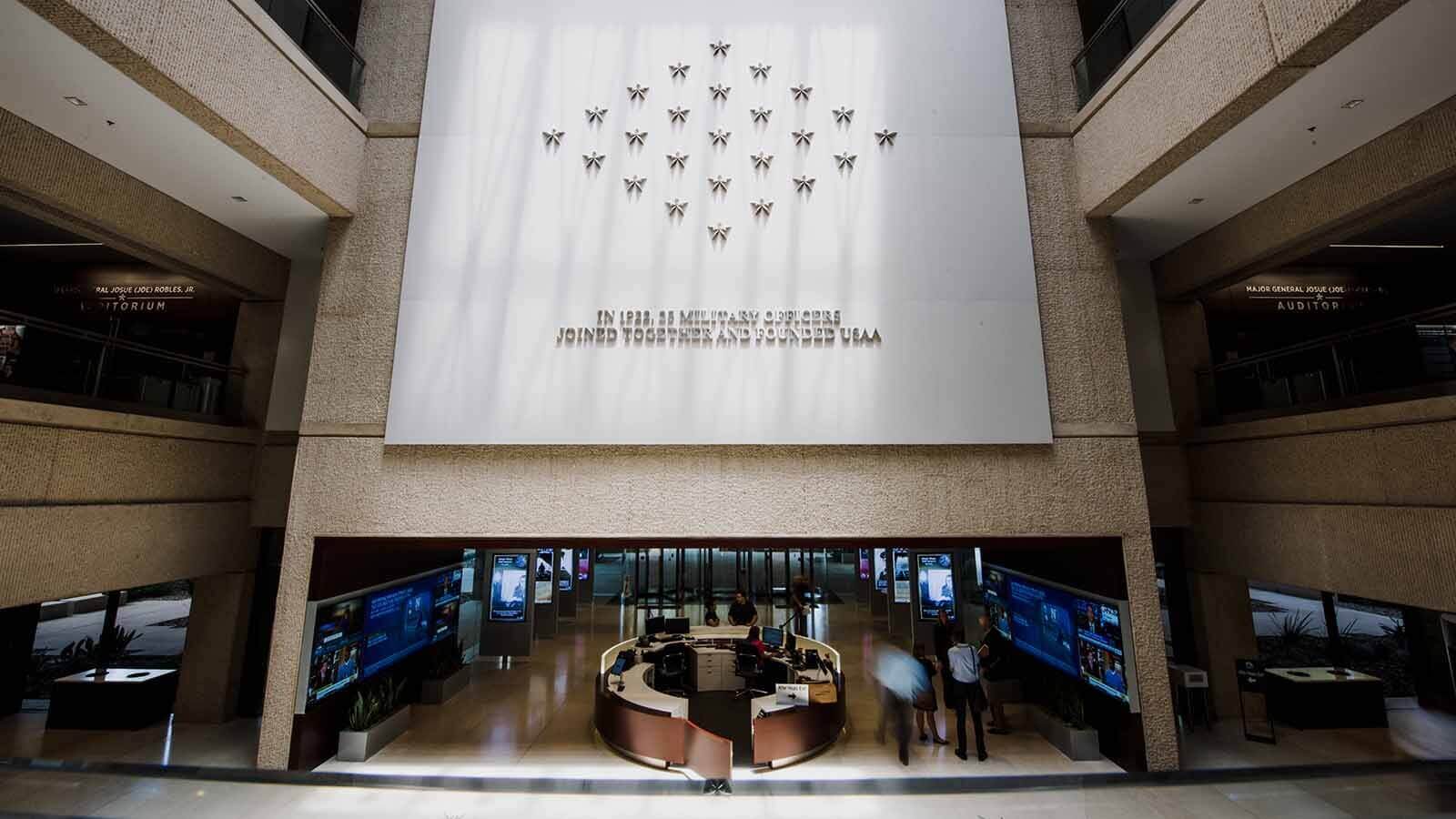
USAA Leadership Team
Strong leadership is key to fulfilling our mission. Meet the people who lead us in going above for those who have gone beyond.
Latest news

Former Army Maj. Gen. John B. Richardson IV Joins USAA To Lead Military Affairs
Two-star general and decorated combat veteran to bring forward-looking vision in continued service to military members and their families.

USAA to Offer Financial Assistance for Members Impacted by a Potential Government Shutdown
If a shutdown occurs, eligible members can apply for a no-interest loan and explore various payment relief options via USAA.com or the USAA app

Steeped in Tradition: USAA Kicks Off 124th Army-Navy Game Celebrations in a Massive Way, Honoring 250th Anniversary of the Boston Tea Party
USAA honors history of rivalry game and the city, bringing giant bag of tea to Boston’s historic sites